Docs
OTC Cloud Development Documentation
OTC Cloud Development Documentation
Functions share a few core technical concepts and components, regardless of the language or binding you use. After completing this module, you'll be able to: Explain the key components of a function and how they are structured Create triggers and bindings to control when a function runs and where the output is directed Connect a function to services in Azure Create a function by using Visual Studio Code and the Azure Functions Core Tools
Azure App Service is an HTTP-based service for hosting web applications, REST APIs, and mobile back ends. You can develop in your favorite programming language, be it .NET, .NET Core, Java, Ruby, Node.js, PHP, or Python. Applications run and scale with ease on both Windows and Linux-based environments.
Install CLICreate App
az webapp createCreate a web app with an image from a private Azure Container Registry
az webapp create -g MyResourceGroup -p MyPlan -n MyUniqueAppName -i myregistry.azurecr.io/docker-image:tagConfigure continuous deployment via containers
az webapp deployment container config --enable-cd {false, true}